Teams & Privileges
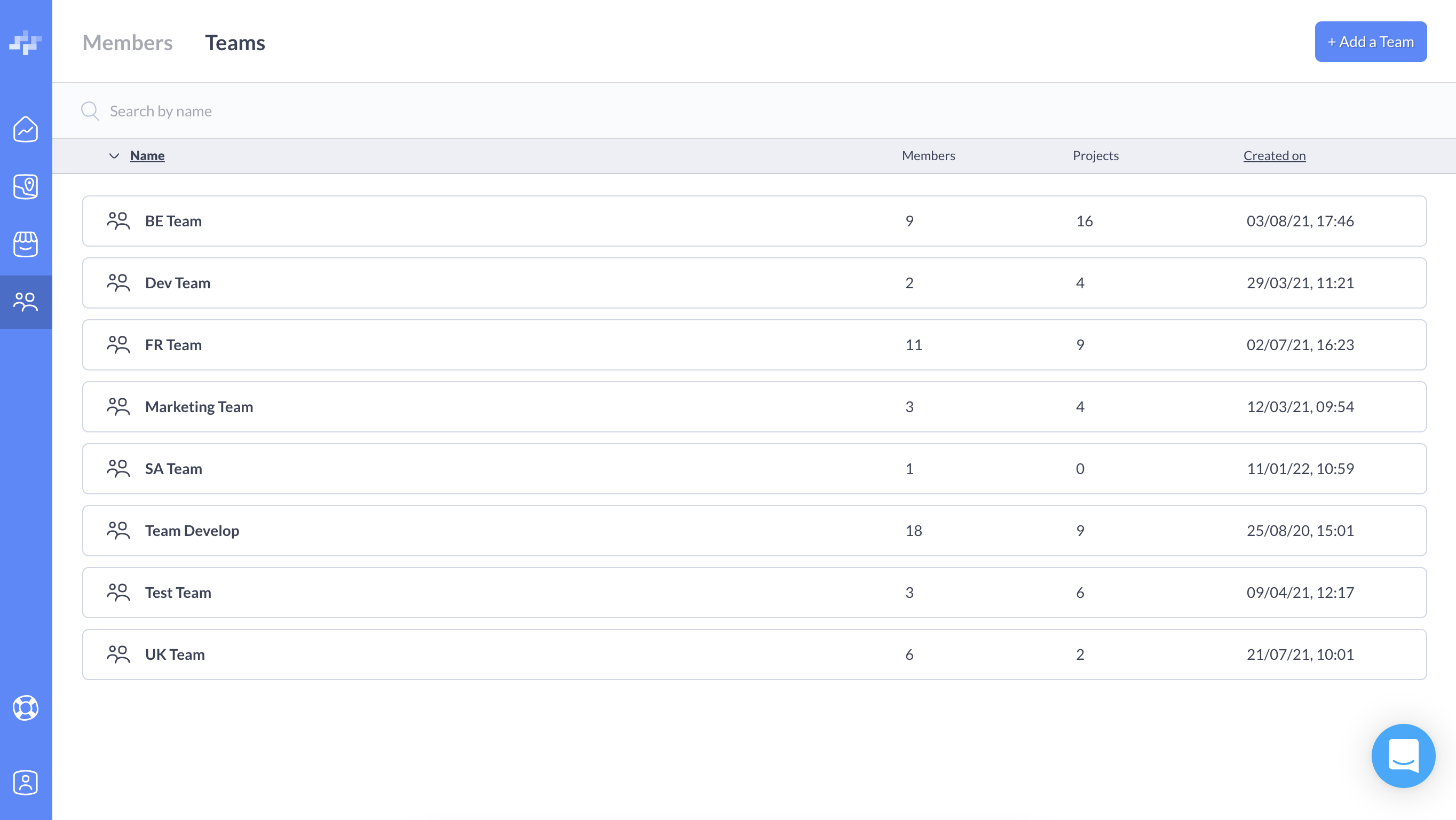
Teams are a powerful way of splitting the Organization Members to make them see or manage the Project(s) they should. Before starting creating Teams, make sure to thoroughly think about it and logically organize them.
A Team is composed of Team Members (big discovery right?) who can have specific Privileges over one or more Projects. Please note that a Member can be part of several Teams, and therefore have different Privileges over different Projects.
In a Team, Members all have the same Privileges over the specific Project(s) linked to the Team.
There are 3 kinds of Privileges:
1. Manage the Project
Team Members can act upon anything in the project, including creating/deleting private API keys and activating/deactivating Products.
2. Manage the Project's Assets
Team Members can see all the Project's data, alongside with the additional ability to create, edit or delete Assets (don't forget: you can manage Assets in a Project only if the Woosmap Store Search API is activated for this very Project).
3. See the Project only
Team Members can visualize everything in the Project, but not create, edit or delete anything. This Privilege would be perfect for example if some Members are only interested in following API consumption through the Metrics or just access public API keys for integration.