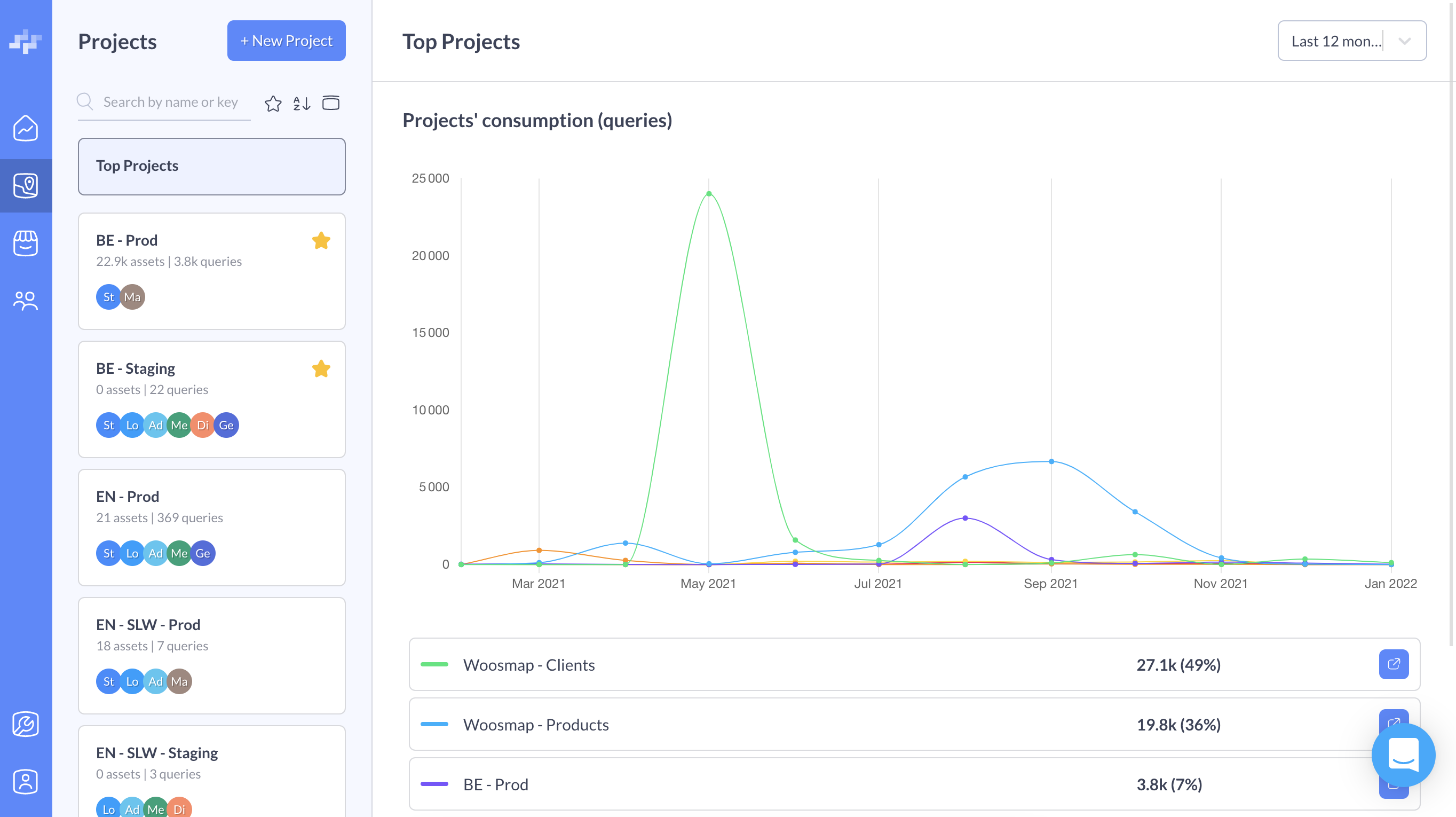Welcome to Woosmap!
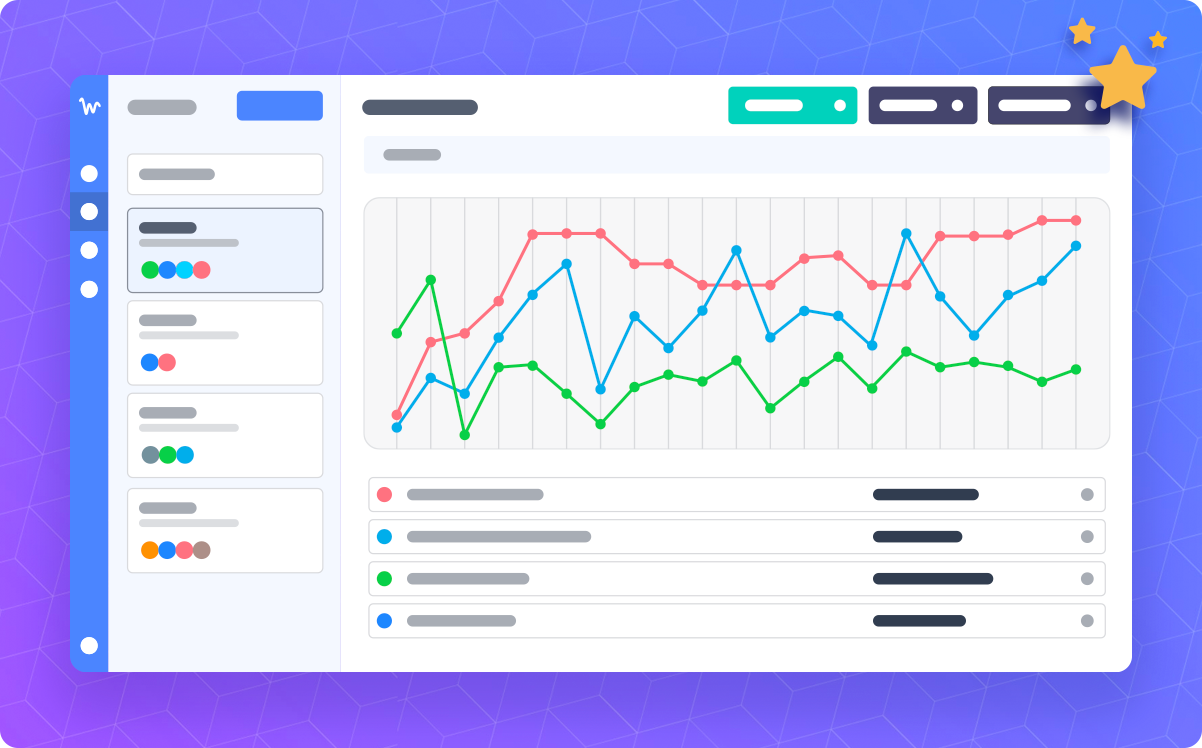
Woosmap has been redesigned to help you swim efficiently and intuitively in your Woosmap Organization. You can see it as a user-friendly dashboard where notions such as Projects, Products, Metrics and many more will have no secrets for you.
Through this Guide's writing, we truly wanted to give you a complete tool to understand and use our platform without dark zones. Following this idea, we have tried to describe how each page or section works and also give tooltips.
Before diving into each section and what it could bring you, we thought it would be nice to explain a bit more two key elements of the Woosmap experience: Organizations and Projects.
Organizations
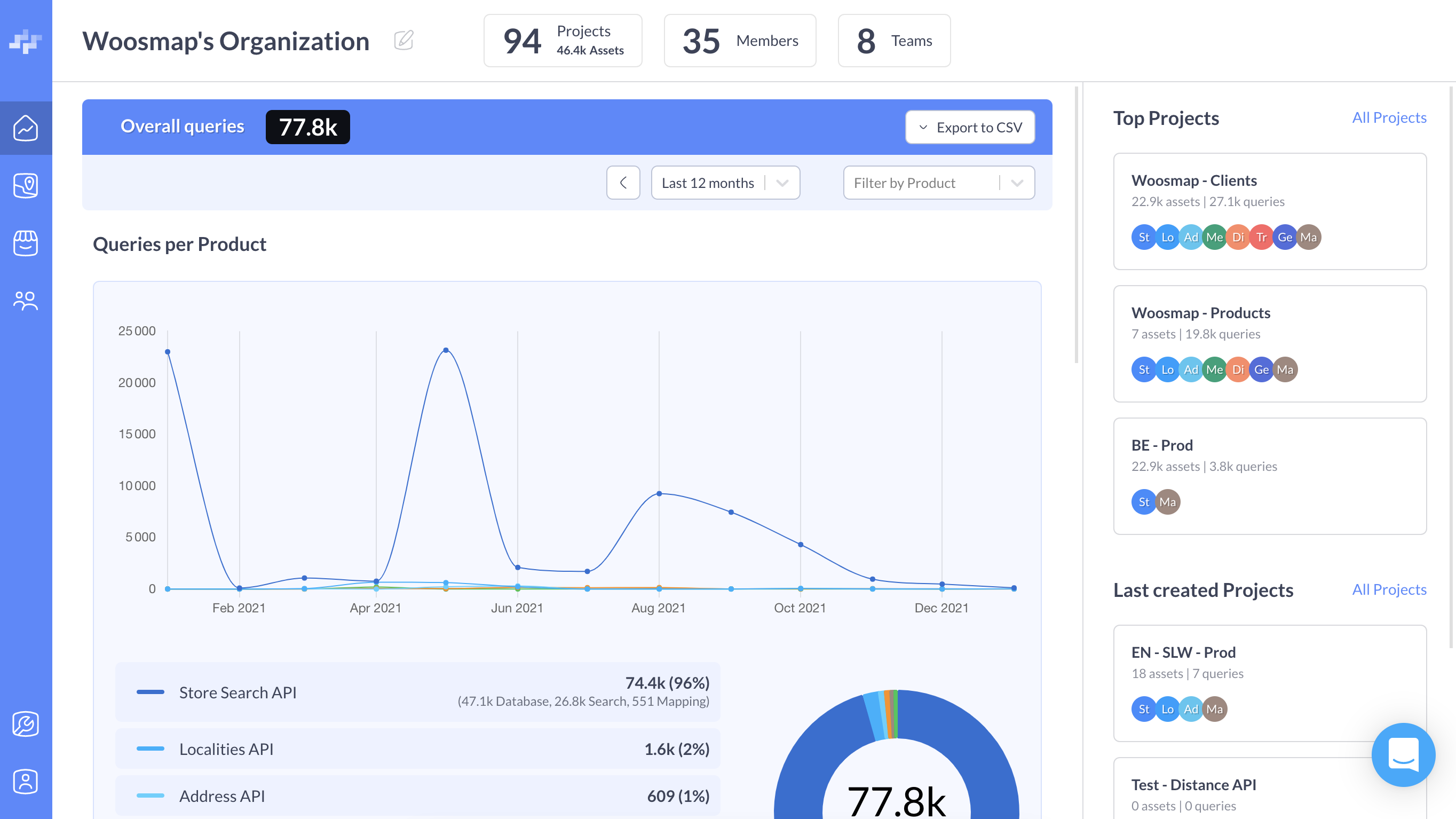
Organizations are (very) central to the Woosmap experience. A way of defining them could be that "an Organization allows a group of users to collaborate and achieve great goals together".
Very often, Organizations simply correspond to companies. An Organization is then private and people from outside of it won't even be able to see or access it. In other words, only an Organization's Owner and the people he has invited into it will have access to it.
Projects
In order to manage your Organization in the best possible way, you have to create at least one Project. But depending on your use cases or needs, you may need to create more than one. In fact, we strongly recommend you to segment your work into several Projects. And as there is no limit, you can have as many Projects as you want within your Organization!
We have described all there is to know about Projects and how to make the most of them in the Projects section.