Teams & Privileges
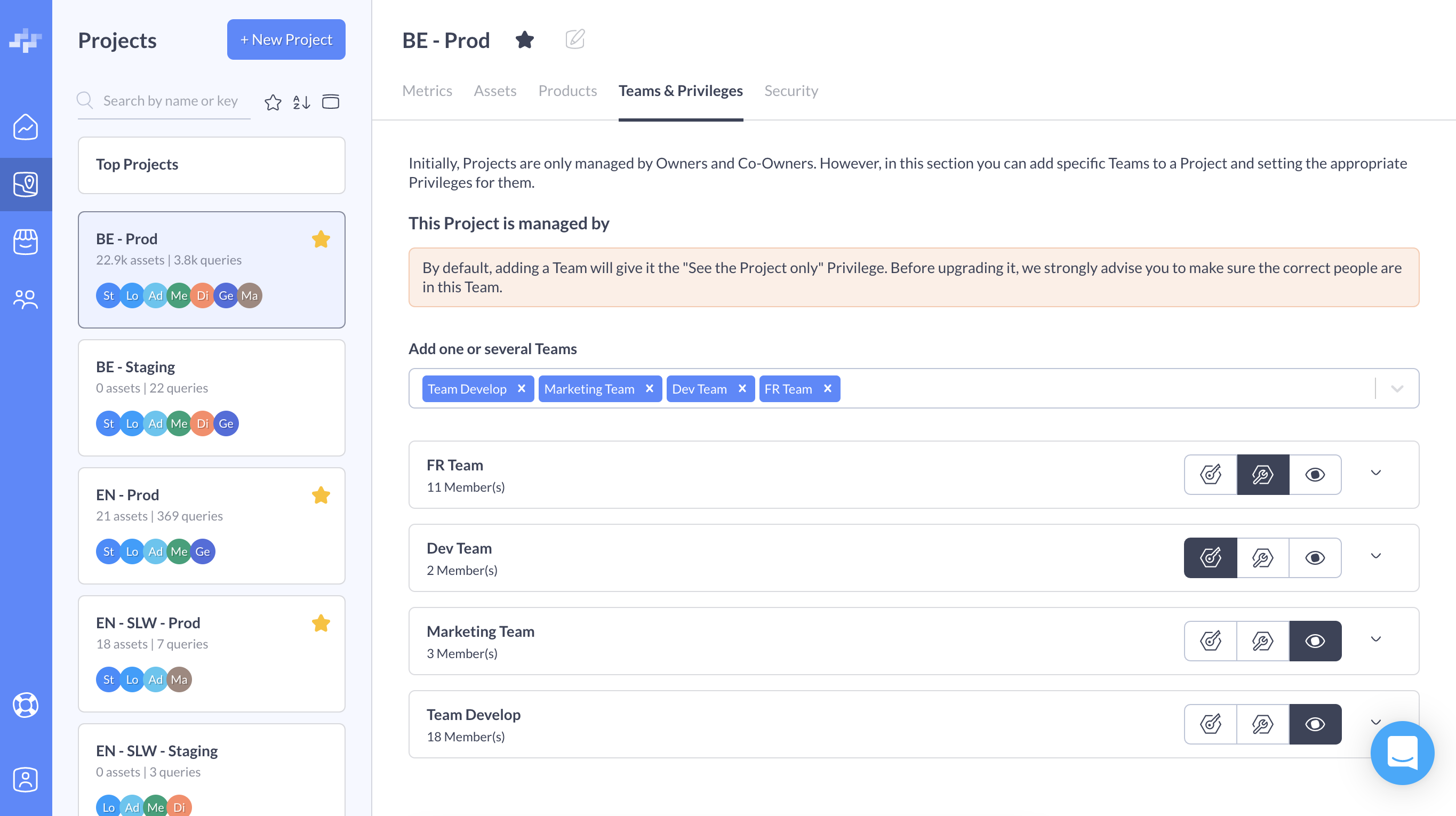
Projects are originally managed by Organization Owners and Co-Owners. However, thanks to the Teams system, this privilege can be transferred to Team Members.In this section, you can manage the Teams that will have access to the Project and the rights its Members will have on it.
If Teams are still a vague concept for you, we tell you more about it in the Teams & Privileges section.
Team's Privileges
Manage the Project: Team Members can act upon anything in the Project, including creating/deleting private API keys and activating/deactivating Products.

Manage the Project's Assets: Team Members can see all the Project's data, alongside with the additional ability to create, edit or delete Assets (don't forget: you can manage Assets in a Project only if the Store Search API is activated for this very Project).

See the Project only: Team Members can visualize everything in the Project, but not create, edit or delete anything. This privilege would be perfect for example if some Members are only interested in following API consumption through the Metrics or just access public API keys for integration.
